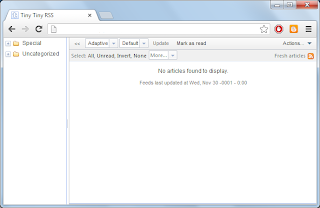Installing Tiny Tiny RSS on Bluehost
This post is obsolete, go to the updated post.
Scroll down past the installation steps, to see screenshots.
Here's my initial list of steps to install Tiny Tiny RSS on Bluehost, following the installation notes:
- Download the source code.
wget -c "https://github.com/gothfox/Tiny-Tiny-RSS/archive/1.7.4.tar.gz" - Unpack it. Note: GitHub appears to give a download filename of "1.7.4"
tar xzf 1.7.4
cd 1.7.4 - Open a web browser to the Bluehost cpanel.
- Create the database there, as per Bluehost's instructions.
- Import the tt-rss database schema.
mysql -p -u [user] [database] < schema/ ttrss_schema_mysql.sql - Rename, read and modify the config file.
cp config.php-dist config.php
nano -w config.php - config.php changes: DB_TYPE to "mysql", DB_USER to your user name, DB_NAME to your database name and DB_PASS is of course your database user password. Also SELF_URL_PATH to incorporate your host name.
- config.php changes: You need to change PHP_EXECUTABLE to /usr/php/53/usr/bin/php. The tt-rss website states that PHP 5.3 or newer is required, however by default PHP_EXECUTABLE points to version 5.2 of PHP on Bluehost. Go to the PHP Config button in the Bluehost cpanel and select PHP 5.3 there, this will set your php.ini in your public_html directory and other things.
- The main tt-rss page lists required PHP modules, which are mbstring and json. These are present on Bluehost, and can be seen by reading the following generated file:
echo "" | php > phpinfo.html
pcntl is also installed, which is said to allow forked updating of subscriptions I guess. php_basedir has no value, which should mean unlimited open files, but Bluehost may have some other resource limiting in place. allow_url_fopen is on. So it all looks good. - Put the "1.7.4" directory in place. In my case, I had set my SELF_URL_PATH to disinterest.org/tinytinyrssx, so I executed the following:
mv 1.7.4 public_html/tinytinyrssx - You'll probably want to look into this if you're migrating from Google Reader. It mentions a script that will import more of your Reader data than just the OPML subscriptions.
- Open your SELF_URL_PATH in your web browser.
cd /home/disinter/public_html/tinytinyrssx && /usr/php/53/usr/bin/php /home/disinter/public_html/tinytinyrssx/update.php -feeds >/dev/null 2>&1
The OPML tab (the button is in the lower portion of the previous screenshot):
Having pressed "Import my OPML":
Content-Language: auto
Content-Type: text/html; charset=
[01:13:02/11932] Scheduled 100 feeds to update...
[01:13:03/11932] Expiring cache/simplepie
[01:13:03/11932] Removed 0 files.
[01:13:03/11932] Expiring cache/images
[01:13:03/11932] Removed 0 files.
[01:13:03/11932] Expiring cache/export
[01:13:03/11932] Removed 0 files.
[01:13:03/11932] Removing old lock files...
[01:13:03/11932] Removed 0 files.
[01:13:03/11932] Feed: http://community.livejournal.com/tads3/data/rss, 0000-00-00 00:00:00
...
[01:18:36/11932] Sending digests, batch of max 15 users, headline limit = 1000
[01:18:36/11932] All done.
[01:18:37/11932] Feedbrowser updated, 340 feeds processed.
[01:18:37/11932] Purged 0 orphaned posts.
[01:18:37/11932] Cleaned 0 cached tags.
Edit: Changes to update.php..
...
init_connection($link);
// INSERT A HARD-CODED $argv VALUE
$argv = array('-feeds');
$op = $argv;
// CHANGE THIS IF STATEMENT TO BE THIS
if (count($argv) == 0){ // && !(defined('STDIN') || (substr(PHP_SAPI, ...
?> <html>
<head>
<title>Tiny Tiny RSS data update script.</title>
...
}
// CHANGE THE || TO && TO GET THIS TO WORK
if (count($argv) == 1 && in_array("-help", $op) ) {